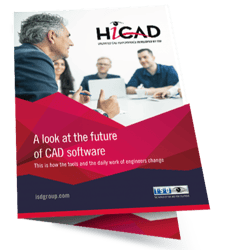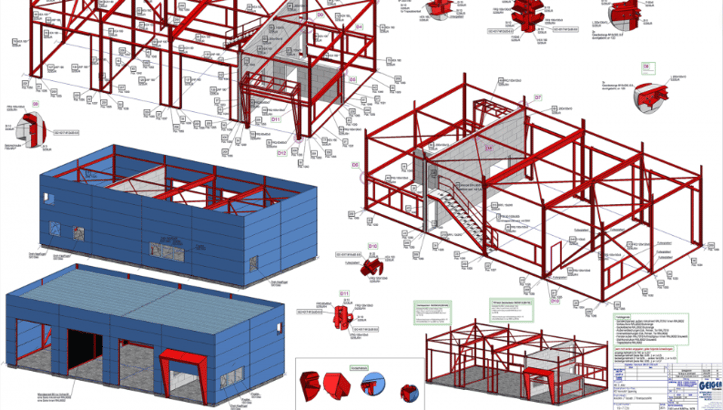
One minute in which you are sure that what you are doing is right. Call it a short sprint. That sounds good, right? Having CAD software automatically produce production drawings is closer than you think. Moreover, you can immediately see whether you already have a drawing for something or not. Does your company already have software that supports you in this? These essential CAD software functions will save you time on your production drawings.
It is above all the time savings that make life easier for a large group of companies that take engineering seriously. For example, in the building and construction industry, machine building or manufacturing sector. In one minute, you put one function to work and the CAD programme then ensures that all the dimensions, views, sections and scale of the production drawing are correct. How much time did you spend doing that before? Ten minutes, more?
In a nutshell, these are the essential CAD software functions that will save you time on your production drawings:
Do you want more information on how to recognise equal parts within the drawing? Watch our video on equal parts recognition for production files.
The automatic generation of parts lists is a real benefit. The parts lists can be generated with modern CAD programmes into other applications, such as Excel. A wide variety of lists are involved in this function. Think of quantity lists, profile lists, sheet lists, glass lists and saw lists. This also applies to the purchasing parts, such as bolts, screws and nuts, the things you purchase and stick to the product you want to make within the CAD software. In addition, this automatic generation also applies to transport lists.
The possibility of having the CAD software search for similar parts within a drawing immediately creates clarity for a draughtsman. The software searches for similar parts and gives them a number. Users can specify how the numbering should be done for each drawing or composition of products. This function quickly shows whether one element differs from another. Perhaps the geometry is the same, but one number must go to the coater and the other to the anodist.
Finally, 3D CAD programmes, such as HiCAD, are capable of generating production files automatically. It is very easy to control machines with these production files. With a simple press of a button, all your sheet metal work is suddenly exported to DXF, which can then be used to control the machine. This is also possible with a STEP-file.
It is these four essential CAD software functions that make life easier for you as an engineer or draughtsman. Add up all the savings and the time saved is enormous. Setting up the software may take a little more time, but it means saying goodbye to drawing the same elements over and over again. In one minute, you can have 80% of your drawing ready, so that you can focus on the other specific twenty percent with fresh eyes. Can a child do the washing? Maybe not, but software like HiCAD makes work much more fun and efficient.