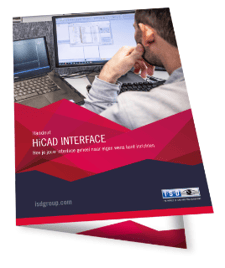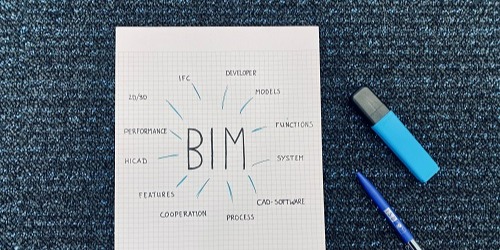
BIM is important in construction. Yet there is a good chance that BIM slows down your process. It mainly results in more administration and that takes time. But there are definite advantages to BIM, especially for companies that look and think ahead. A large group of companies in the construction industry uses CAD software and works with BIM models. A good interaction between the two makes working more pleasant. If BIM slows down your process, counteract it with good CAD software.
BIM in the construction industry has led to an increased administrative burden. This is not ideal, especially given the time pressure that companies are already under. It is therefore important to work efficiently with BIM. Is your CAD programme able to do this?
BIM requires you to keep track of what is happening on which floor of a building project and what, for example, is what colour and size. This registration means a fundamentally different way of working than without BIM. Previously, you placed products in 3D, from zero point or a vacuum. Now, a separate model is required to place everything in exactly the right place within the building design. Sometimes even 2D was sufficient. Very briefly put, BIM requires more preliminary work. If you start working with it, you have a lot of information early on in the process that you don't need to add later. You even gain time in the end, if not during the construction itself, then when adjustments are needed in the future.
Modelling with BIM is mainly something that benefits medium-sized and larger construction projects. Those who build houses and only design and build one type of house will benefit less. It's different when it comes to whole residential areas or office buildings. BIM will definitely help you if a window breaks in 30 years' time. You'll know everything about the material, who did what and where to order a new pane. Everyone who works with BIM uses IFC as a file format for exchanging specific information such as model objects and their properties.
CAD software can definitely add something for companies modelling with BIM. And some CAD programmes do that slightly better than others. In any case, the CAD software must be BIM 'capable'. The better-known packages are, and they can all write out IFC and exchange information. In terms of performance, HiCAD clearly outperforms other drawing software. This is important because, especially in larger projects, every action must be processed without your drawing software crashing. Some software is simply more suitable for modelling than others. Do you really want to draw something in 2D CAD first and then move on to 3D CAD? In HiCAD you do everything at once, without the system crashing. That makes you faster and reduces the risk of errors.
Various BIM features have been incorporated into HiCAD. We would like to highlight one of them for you. When loading an IFC file, there is a filter button with which you can filter on attributes. This not only determines what you do or do not want to load into your model, it is also easy to exchange. Moreover, the filter remembers which filters you have used before, so that when you exchange them you do not have to add them again. Have you ever controlled your production with BIM-ready 3D?