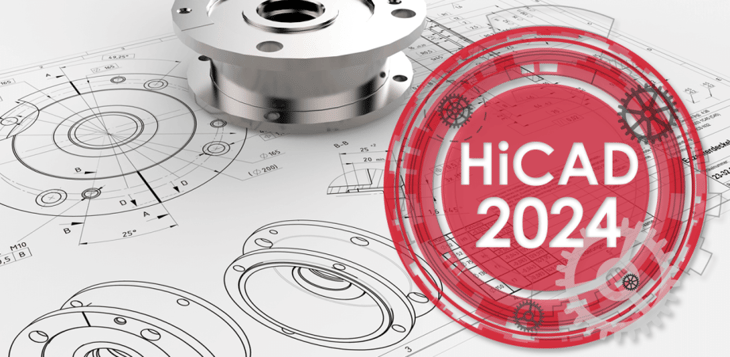
A new version with more possibilities than ever! With HiCAD 2024, the latest program version of our CAD software is now available. We have made every effort to optimise many functions for easier and faster use. We have summarised the highlights of the version for you here.
In addition to the Extensions to the connection libraries for steel structures
As of HiCAD 2024, a new connection "angle plate" is available to users. With this variant, any profile can be connected to one to three other profiles by means of a truss-plate connection, as is often the case in hall construction, for example. There are also extensions in this version for the already existing cross connections with and without clamp connection.
Innovations in the catalogue editor & report manager
As of HiCAD 2024, users can create new (user-defined) columns in all tables in the catalogue editor and assign alias names to the columns. User-specific sheet metal semi-finished products can now be entered in a new table under user semi-finished products. For forming tools, a new column for the tool number for machining from the bottom has been added. The report manager has also been further improved in terms of configurability and usability.
New functions in the operation and user interface
The operation and user interface of HiCAD 2024 has been further improved in many places. For example, different clippings of point clouds can now be saved via the new clipping manager. If configured, the part mask now opens immediately when you double-click on the part. The DXF export dialogue has been extended again and now includes all common options. Further improvements are also shown in the video.
Innovations in modelling
Component signing has been revised so that multi-line texts with attributes can now be used and saved for signing. Cam connection has been further improved and attributes calculated during positioning, for example, can now also be updated manually. In addition, axis crosses from bending simulations are now correctly transformed and the new 3DFindIt browser has been integrated into HiCAD.
Innovations in drawing detailing
The dialog for cross-section views, which has been revised in HiCAD 2024, now offers several modes for quickly creating cross-sections. Manual arrangement of views on the drawing is greatly facilitated by a magnetism for view alignment. Multiple selection of views in the chart is now also possible in the view functions. In addition, shape and position tolerances have been further extended and view reductions can now also be temporarily disabled.



