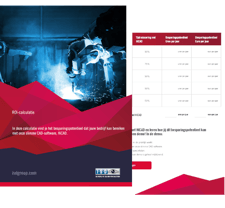With software updates, everyone always first expects improved and new functions or also security updates. However, performance is also very important in everyday construction work. Due to the constantly growing demands on builders and the corresponding time pressure, all work steps and processes must be streamlined. A lot can already be done with automation in the software. In this way, employee resources can also be conserved and not wasted by waiting times. Therefore, updates to improve performance are just as relevant as all other optimizations.
The improvement of the performance is an integral part of the planning of the new versions. Every year, work is done on optimizing performance. Through the quality assurance department and discussions with users, opportunities for improvement can be filtered out and incorporated into the implementation plan. The improvement of the performance helps to implement the mentioned goals and to provide you with a user-friendly software.
Many changes to improve performance are minimal. These are the reduction of waiting times, e.g. for recalculations or loading times of constructions. However, many small changes already result in time savings. But there are also changes in the background that you do not notice. These include, for example, loading only relevant data, with the remaining data being reloaded at the correct time without waiting. This allows errors to be detected at an early stage through detailed views, but does not slow down the speed of the software, since only the significant data is displayed in detail.
Despite the fact that you cannot see all the changes directly, every year - through the long experience of developers and close contact with customers - many user-friendly adjustments are made in the area of performance. Here are a few examples from practice.