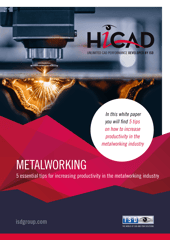.jpg?upscale=true&width=730&height=410&name=Blog%206_314277826_withcredit%20(1).jpg)
Customers are often impatiently waiting for their sheet metal work to be finished so that they can get on with their own order. If you then have to manually convert the customer’s files to a different file type and, as a result, errors creep in that you only notice in production, it is not convenient. It costs time and material and results in dissatisfied customers. We can tell you how to tackle this cleverly, but it is even better to cite three examples from practice. Three metalworking companies that have automated their processes by using smart CAD software and can therefore serve their customers faster.
‘Joop van Zanten Staalservice’, a Dutch customer, controls the CAM-software of different machines with HiCAD. First, a specific CAD file is created for each operation and then that file goes to the various CAM packages of the processing stations. There, the CAD files are checked for manufacturability and CAM files are created. All data is also transferred to their ERP system. In this way, ‘Joop van Zanten Staalservice’ has automated the entire CAD/CAM process, with HiCAD acting as both coordinator and director. By using the right software and automating the work process, the company has already made considerable profits in reducing the lead time of repeat products.
One of the most innovative metalworkers in the Netherlands has automated the work process to such an extent that they no longer need to draw themselves. What does that look like? The metalworker receives a file with the sheet metal drawing from the customer. HiCAD automatically checks the file for manufacturability, and if this is OK, the file is forwarded directly to production. No draftsman is needed in this process, so production can continue 24/7. In addition, errors are detected earlier, enabling the metalworker to take action more quickly and causing fewer delays in the process.
A kitchen builder in Belgium used two different packages to create CAD drawings. This involved a lot of manual work: in one a 3D model was created and in the other a 2D model was created to control production. Normally, the company spends two days drawing a product and preparing it for production, whereas with HiCAD this is reduced to two hours. HiCAD enables the kitchen manufacturer to create 2D and 3D models in a single programme, which is even faster than the other package. No more switching between two systems reduces the risk of errors. In addition, HiCAD enables the kitchen builder to automatically control production, resulting in a much shorter turnaround time.
Are you hesitating whether or not to invest in CAD software? Then it's always good to know what the investment will eventually bring you. Fill in the non-committal form below and receive a custom calculation of your Return on Investment when purchasing CAD software.