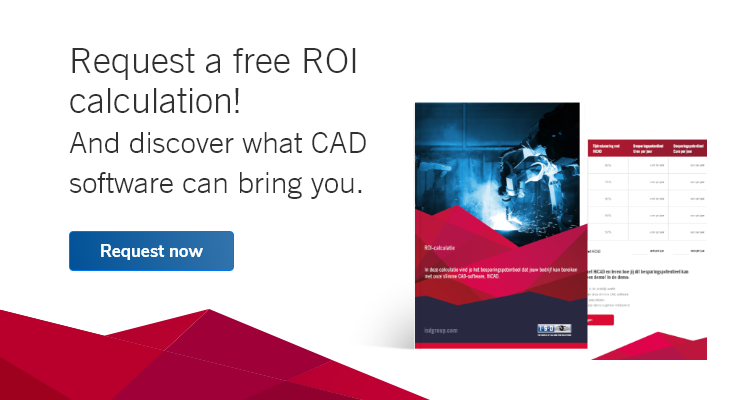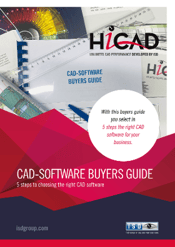Time is money. As an entrepreneur, it is worth a lot if you manage to shorten the lead time of a project. As a company, you are constantly under pressure to deliver faster and better. That pressure is of all times, although it is now very high. So if you see an opportunity to shorten lead times while maintaining quality, you do it, right? With the right CAD software, you can.
Pressure on the planning is almost standard. Sometimes a client asks you to bring a project forward. If there is room for it, you do it. After all, a satisfied customer stays. But there are more aspects that play a role in the desire of entrepreneurs to shorten the lead time of projects. The pressure on draughtsmen is great, but fitting in an extra draughtsman quickly is usually impossible. It is precisely in this area that there is much to be gained in terms of lead time. Working something out and getting it into production takes a relatively long time. Good CAD software can therefore be a smart solution for you.
The most obvious gain you can make with good CAD software is time. This enables you to take on more projects. There is a good chance that, with less effective software, you will always be working on a project a little longer than you would like. This puts pressure on projects that are second, third or fourth in line. This pressure can manifest itself simply in the form of less enjoyment of the work or making one or two mistakes, for example in the form of a forgotten adjustment.
A good draughtsman is lazy. That is not a criticism, but rather a compliment. Suppose you are the director of a company that produces customised products. Then you would prefer your good draftsmen to be able to work effectively. If you manage to automate a large number of manual actions, you are on the right track. This speeds up follow-up actions, for example where metalworking or sheet-metal work is concerned. The lead time of small projects, such as making platforms, fences or small machines, can be accelerated in this way.
How big is the time difference between working with a good and partly automated CAD package and drawing software that mainly requires manual operations? The manual creation of a production drawing, for example, takes ten minutes. In HiCAD, at the push of a button, it takes perhaps one minute. Overview, dimensions, texts, frames and scale all appear at the press of a button. Ease of use serves the human being, and that human being is not only the draughtsman, but also the DGA. Would you like to work more efficiently?