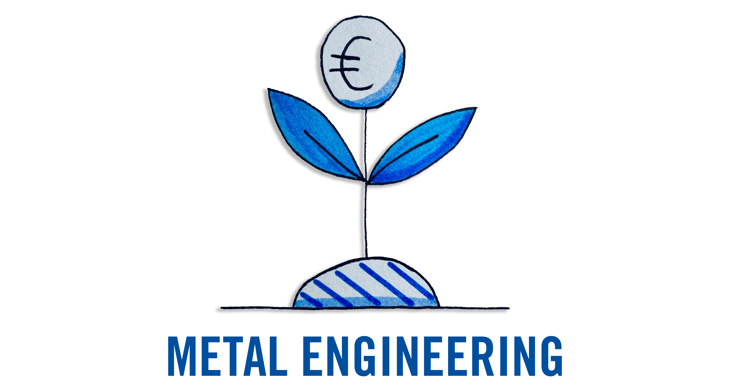
Saving costs in the metal engineering is essential if you want to keep making a profit. Of course the big question is: which costs can your business influence directly? What are the biggest costs for the metal engineering? In this blog article, we have summarised 4 tips to save costs in metal engineering – with and without CAD-software.
When asking people in the business, it becomes clear that there are a couple of big costs in metal engineering. In order of impact, these costs are:
Specifically asked what the big costs are in metal engineering, Emiel Eilert of Disselhorst Metaal directly refers to the wishes of his clients. "My clients save a lot by limiting the different types of metals and thickness of the material. Most of the time using a variation of metals is too extensive and complex. Every thickness requires a different machine-setting and industrial automation. This is something you can take into account during the design phase." He argues that certainly in the design phase it is important to focus on what you eventually want to achieve and make. "With that, we will sometimes talk to clients. Is it really necessary to choose an exotic material because the library says so?" He also indicates that sometimes, the holes in metal products have a dimensional tolerance that is too high for the desired application. This makes it unnecessarily expensive. "Dimensional tolerances mostly need to be functional." Are you curious about golden tips to save costs in metal engineering? Read our whitepaper!
According to Jannick Breunis of Blozo, the application of both 3D CAD and industrial automation is clearly becoming more important. Metal engineers see that this can lead to 'unlimited' advantages. "You save time in the preparation of your work and lower the margin for error. In addition, it is possible to use paramaters to improve products and automate the steps. This way you profit every time from the improvements and proces optimisation. It is also possible to let the client fill in paramaters on the website. That data ends up with us, after which our CAD-software HiCAD automatically makes the accompanied results. This way, the client also sees whether something can be assembled, or not." Leon Gijsbers of Vlonder Plaatwerk agrees. "We try to retrieve more information from 3D designs. Think about the amount of bends in a design. The 3D CAD-software subsequently helps with automating the required actions, which saves us a lot of time."
Would you like to know more about the smart CAD-software from ISD? Download the demo video and discover the advantages of HiCAD. And watch the HiCAD demo video here.
Although it is not possible to save on the costs of materials, there are certainly different ways to suppress costs in metal engineering. Based on the conversations we have had in the sector we arrive at the below four tips for metal engineering:
In a world where clients have much higher requirements for products and their design, the costs necessary to maintain these requirements increase easily. Luckily there are enough methods to capitalise on this. Is it ironic or useful that the software can be used to make both complex designs and limit costs? This means the essence of the matter is in how you use the system. Would you like to receive more golden tips to save costs in metal engineering? Read a detailed description in our whitepaper!




